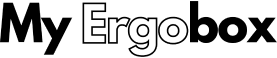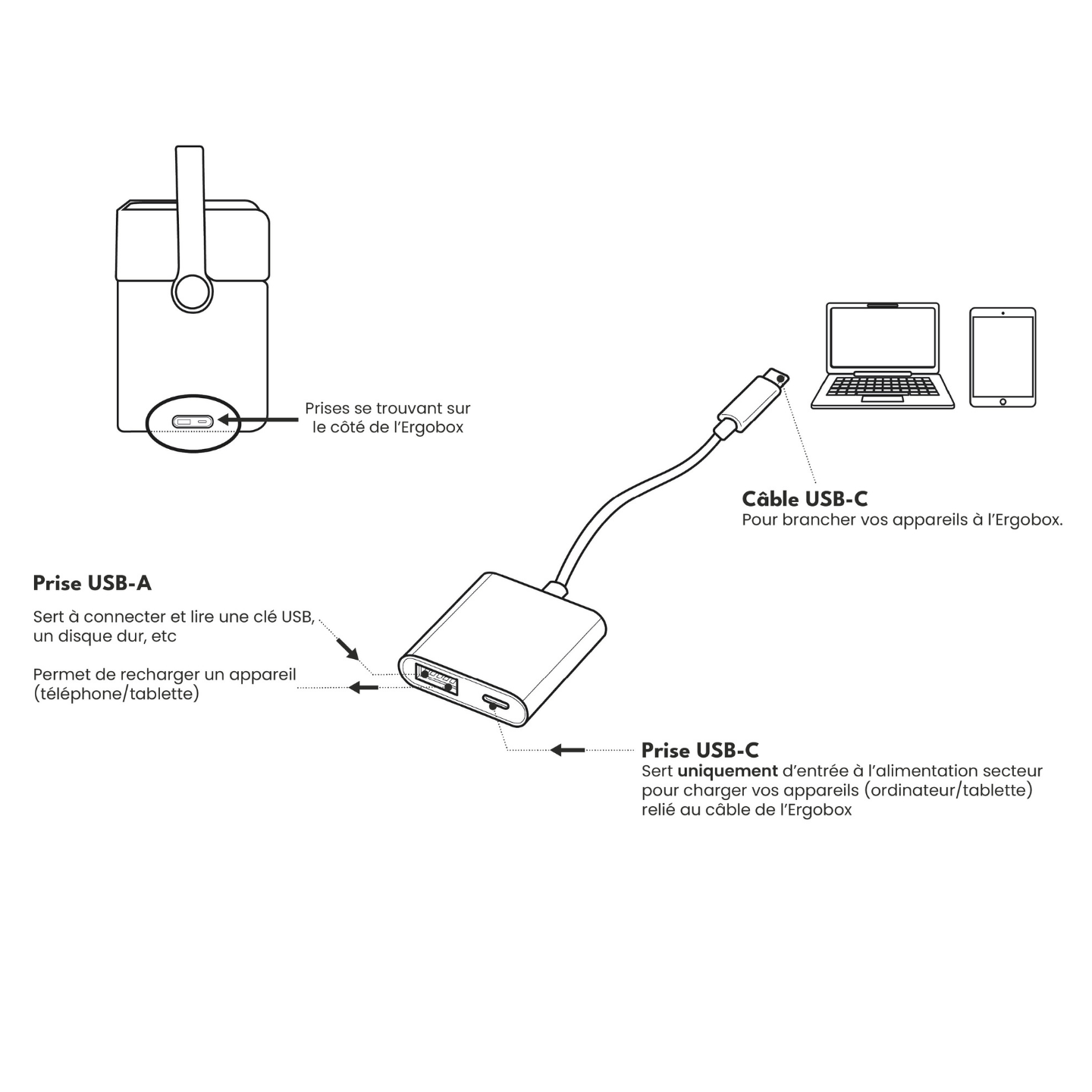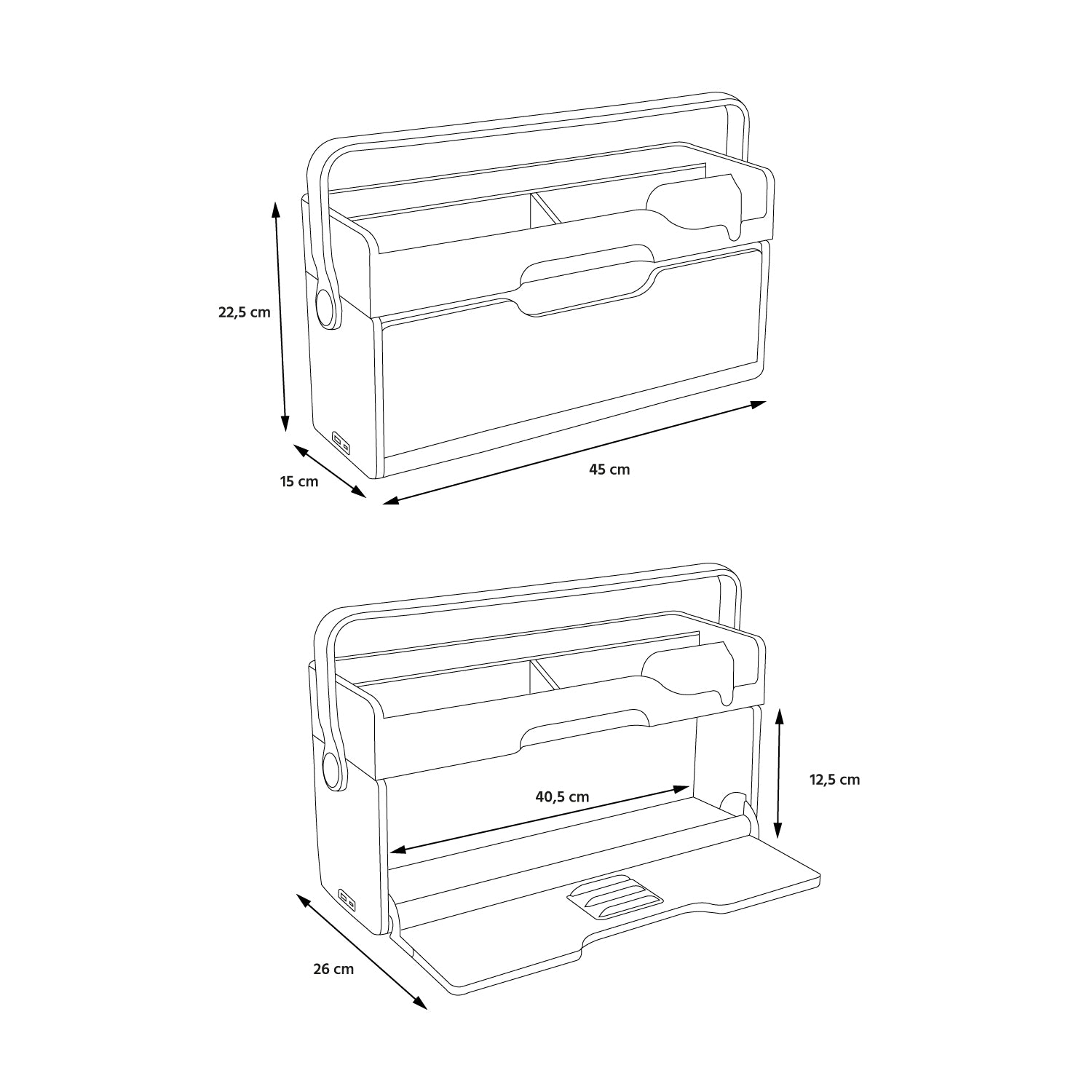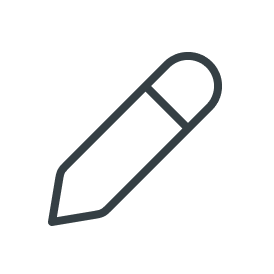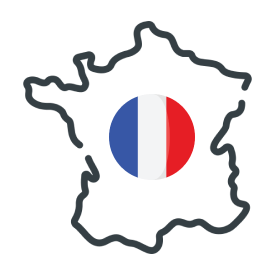How to position yourself correctly in front of your screen?
In the digital age, where many hours are spent in front of screens, the importance of ergonomics at work cannot be overstated. An often overlooked but essential aspect of ergonomics is the proper adjustment of the height and distance of the screen. In this article, we will dive into the intricacies of the right positions to adopt and the tangible benefits they provide, with a particular focus on the use of the Ergobox, the new ideal companion of the 2.0 worker!
1. The right positions for a well-adjusted screen
a. Eye level
When sitting at your workstation, make sure the top of the screen is aligned with your eye level. This optimal position reduces eye strain by avoiding the constant need to look up or down.
b. Optimal distance
Maintain a distance of about an arm's length between your eyes and the screen. This ideal distance minimizes visual strain and helps improve focus, especially during extended sessions.
c. Alignment with the body
Position your screen so that it is aligned with the center of your body. This encourages a natural posture, limiting unnecessary twisting of the neck and spine. This harmony in alignment reduces physical stress, promoting overall well-being.
2. The benefits of adjusting your screen correctly
a. Reduction of eye fatigue
Properly adjusting the screen position contributes significantly to reducing eye fatigue. By keeping the screen at eye level, you reduce eye strain resulting from an uncomfortable position, thus improving visual comfort.
b. Improved posture
Adopting correct posture helps maintain a neutral spine. This prevents back pain, neck pain, and muscle tension often associated with poor posture. Investing in optimal posture is an investment in long-term health.
c. Increased concentration
An ergonomic posture is not only beneficial for physical health, but it also promotes better concentration at work. By minimizing distractions related to physical discomfort, you can focus more on the tasks at hand, improving overall efficiency.
3. Our ergonomic solution
With the Ergobox, our work module, and its integrated screen riser, you can easily adjust the height of your screen to eye level. This promotes a natural working position, reducing pressure on the spine and minimizing the risk of muscle tension . Using this type of ergonomic support will offer you several adjustment possibilities and will help you find your ideal screen position intuitively.
a. An integrated screen riser
The Ergobox is specially designed to meet the needs of professionals who care about their well-being at work. Its integrated screen riser allows for precise adjustment of the height of your screen to that of your eyes. This clever feature eliminates the need to fiddle with stacks of books or improvised stands, ensuring smooth and stable elevation.
b. A natural working position
By raising your screen to eye level, the Ergobox promotes a natural working position. This position, recommended by ergonomics experts, significantly reduces the pressure on the spine and reduces the risk of muscle tension. The Ergobox is not just an accessory, it is an integral solution to create a working environment that takes care of your physical health.
Conclusion
By carefully adjusting your monitor position, you’re taking a proactive step to improve your well-being at work. The benefits, both physical and productivity-related, make this practice a smart choice. Give your workspace a well-deserved upgrade with the Ergobox, and discover how a simple adjustment to your monitor height can transform the way you work. Go ergonomic, go Ergobox. 💪
In the next part of our series on ergonomics at work, we will explore other crucial aspects to optimize your workspace. Stay tuned for practical and professional tips that will transform your work environment into an ergonomic and productive space! 😉